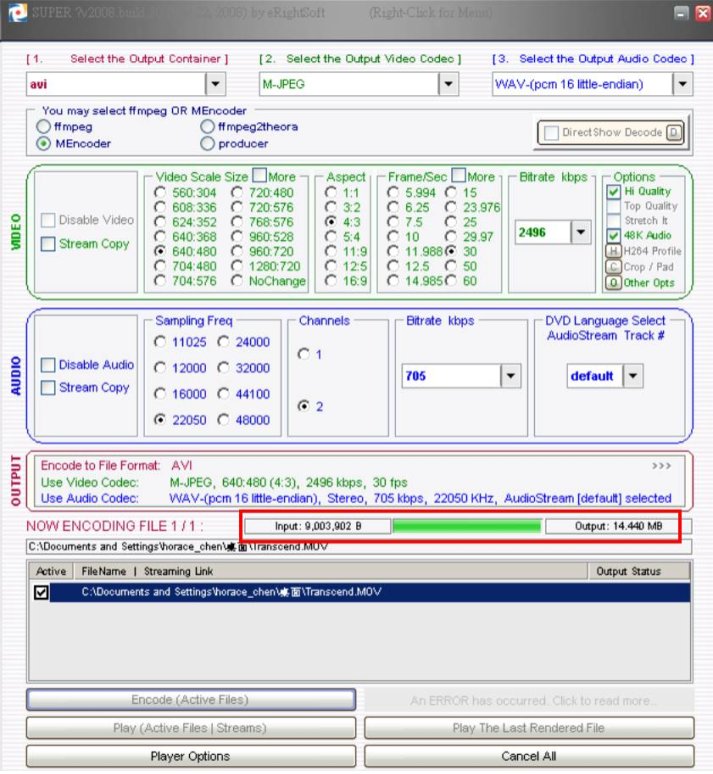以Motion-JPEG的AVI格式影片為例。
1.請至以下連結下載並安裝SUPER 影片轉檔程式:
http://www.erightsoft.com/SUPER.html
[此處提供連結至其他網站或網路資源,不表示創見資訊與該網站業者有任何關係。其他業者經營的網站均由各該業者自行負責,不屬創見資訊控制及負責範圍之內。創見資訊對任何外部連結,不擔保其合適性、可依賴性、即時性、有效性、正確性及完整性。您並同意創見資訊無須為您連結至非屬於創見資訊之網站所生之任何損害,負損害賠償之責任。]
2. 從c:/Program files/eRightSoft/Super/內執行SUPER.exe轉檔程式
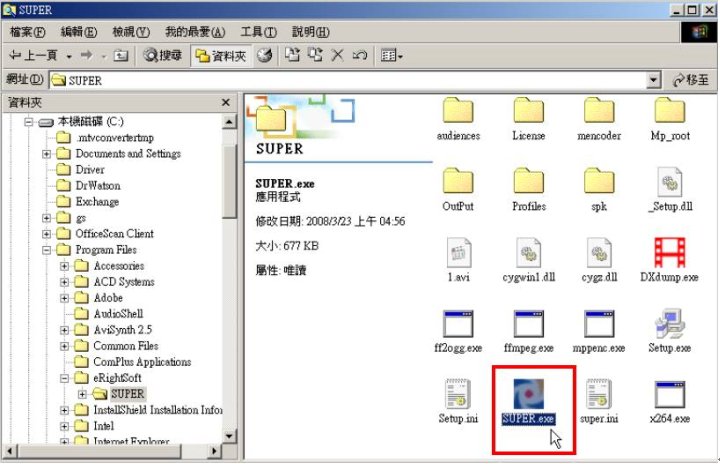
3. 開啟程式後,請根據下方資訊進行設定:
(1)Select the Output Container: avi
(2)Select the Output Video Codec: M-JPEG
(3)Select the Output Audio Codec: WAV-(pcm 16 little-endian)
(4)Video Scale Size: 640:480
(5)Aspect: 4:3
(6)Frame/Sec: 30
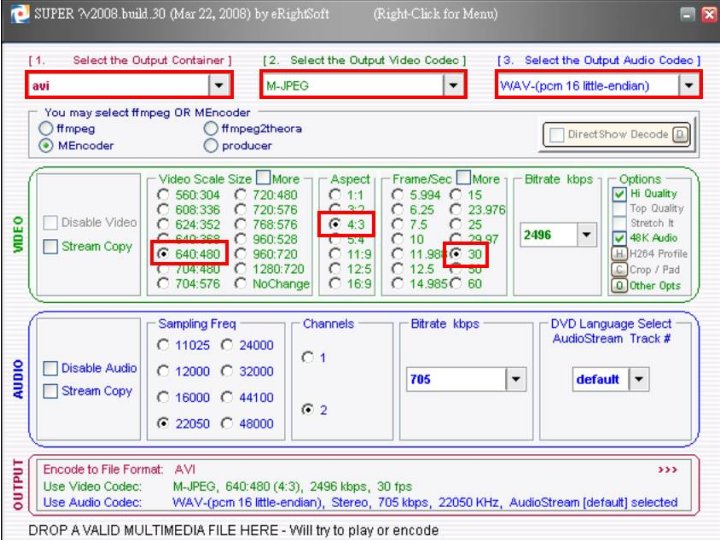
4. 請在下方灰色區域按滑鼠右鍵,選擇「Output Files Saving Management」存放轉換後檔案的位置,請按「Save Changes」儲存設定。
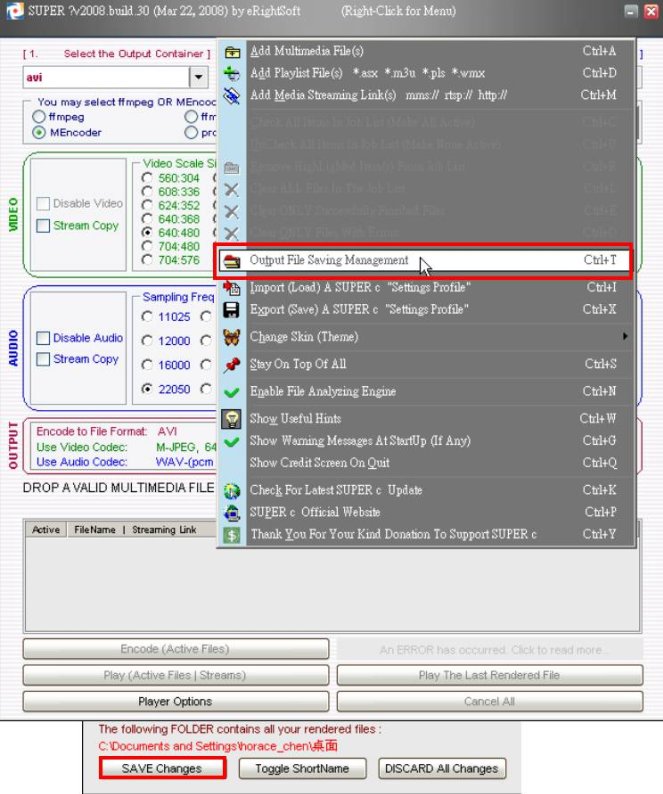
5. 請在下方灰色區域按滑鼠右鍵,選擇「Add Multimedia File(s)」加入要轉檔的影片檔。
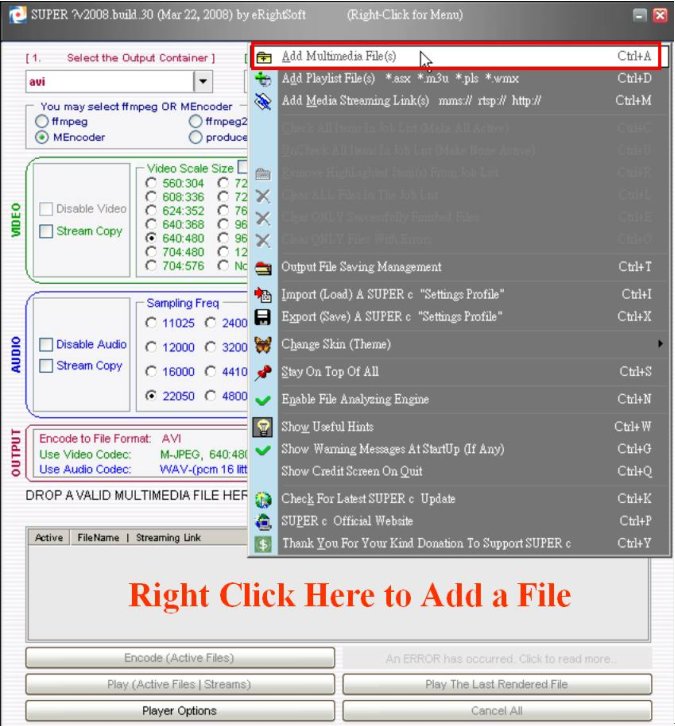
6. 選擇檔案後,按下「Encode(Active files)」開始轉檔。
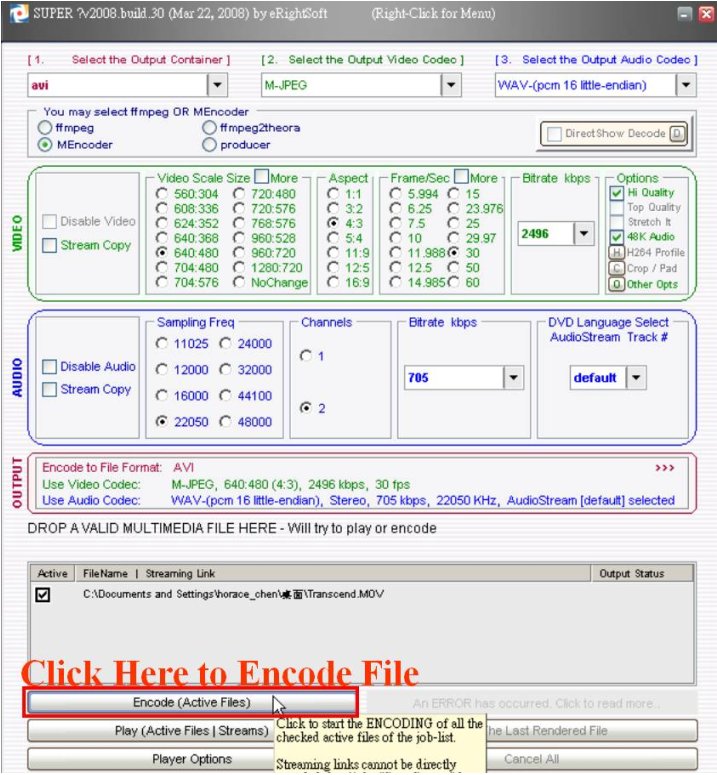
7. 開始轉檔時,會出現進度列,消失則表示轉檔結束。